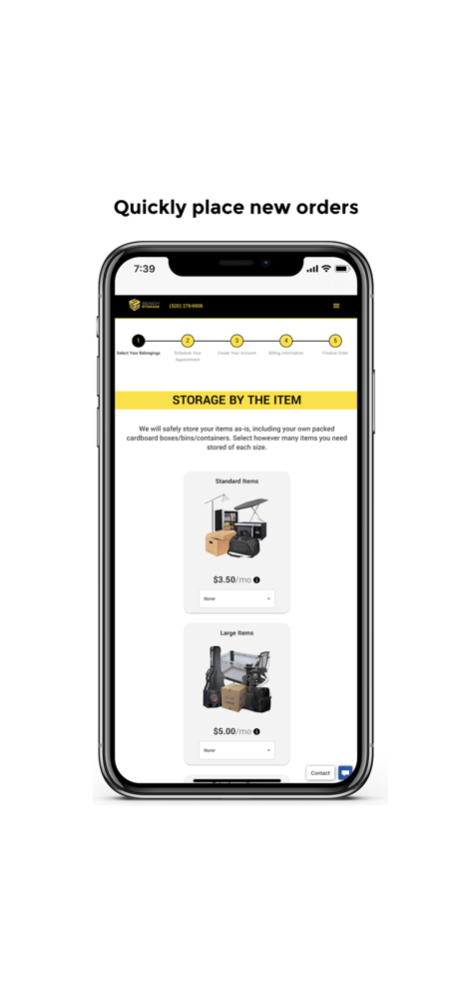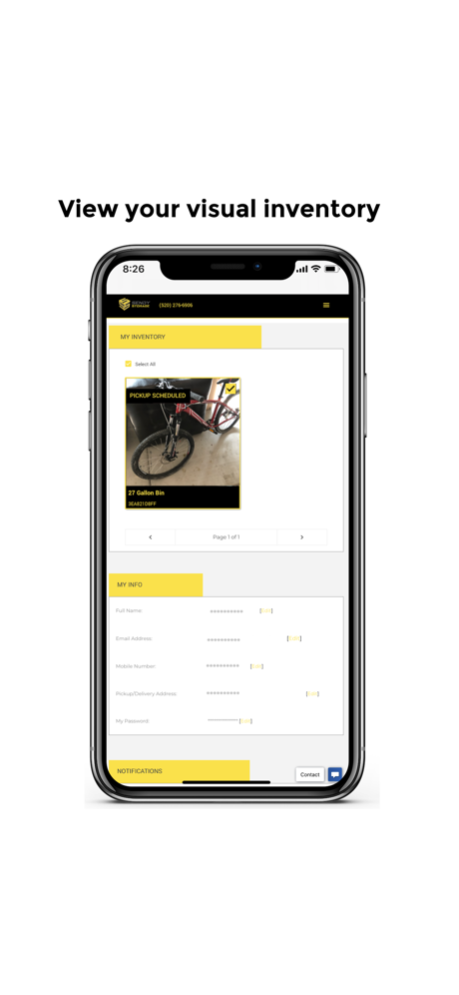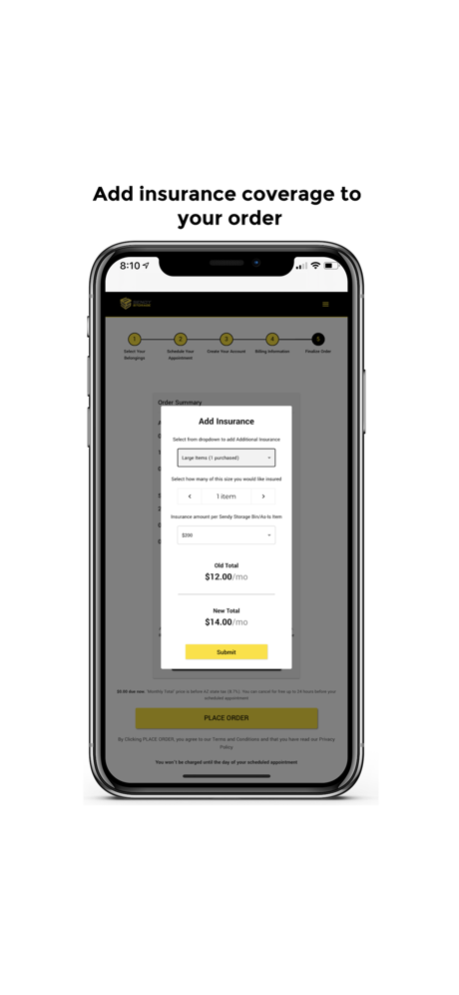Sendy Storage 3.0.3
Continue to app
Free Version
Publisher Description
Sendy Storage is Arizona's #1 Self Storage Alternative offering On-Demand Storage, Pickup, & Delivery with no contracts and simple per-item pricing! Only pay for the space you need and order online at www.SendyStorage.com or on our mobile apps!
1) Select your belongings to store
2) Schedule an exact appointment time so you know exactly when we will be there to pick up your belongings
3) We safely store your items at one of our temperature and security controlled storage locations
4) Use our visual inventory system to select the exact belongings that you would like returned, and we will "Send" them right back at your convenience!
App features:
-Easily manage My Account and existing order information
-View your visual inventory of stored belongings
-Quickly place new orders and see the status of your existing orders
-Simple per-item catalog and pricing
Service Areas:
With our HQ in Tucson, Arizona, we cover greater Tucson with plans to expand to Phoenix, San Diego, Los Angeles, Denver, Austin, and more!
Questions/Comments?
Email info@SendyStorage.com
Nov 26, 2020
Version 3.0.3
Added furniture and more optimizations
About Sendy Storage
Sendy Storage is a free app for iOS published in the Food & Drink list of apps, part of Home & Hobby.
The company that develops Sendy Storage is Send It Storage, LLC.. The latest version released by its developer is 3.0.3.
To install Sendy Storage on your iOS device, just click the green Continue To App button above to start the installation process. The app is listed on our website since 2020-11-26 and was downloaded 1 times. We have already checked if the download link is safe, however for your own protection we recommend that you scan the downloaded app with your antivirus. Your antivirus may detect the Sendy Storage as malware if the download link is broken.
How to install Sendy Storage on your iOS device:
- Click on the Continue To App button on our website. This will redirect you to the App Store.
- Once the Sendy Storage is shown in the iTunes listing of your iOS device, you can start its download and installation. Tap on the GET button to the right of the app to start downloading it.
- If you are not logged-in the iOS appstore app, you'll be prompted for your your Apple ID and/or password.
- After Sendy Storage is downloaded, you'll see an INSTALL button to the right. Tap on it to start the actual installation of the iOS app.
- Once installation is finished you can tap on the OPEN button to start it. Its icon will also be added to your device home screen.